How to update email or phone number linked to your SuperProfile Account?
You can update your email or phone number linked to your SuperProfile account.
- Click on the "settings" button under your SuperProfile dasahboard.
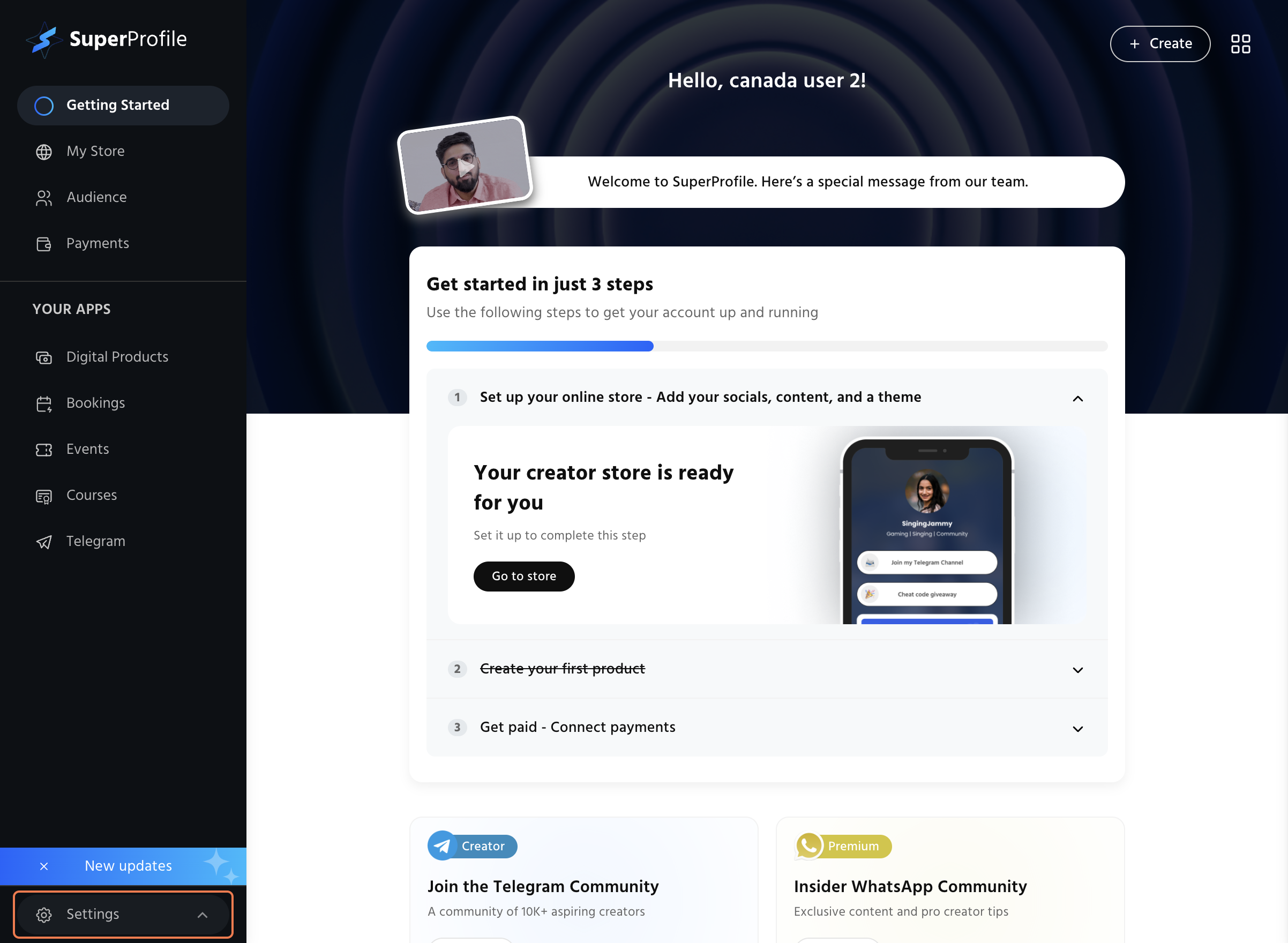
- Click on the account settings tab under the settings button.

- Now click on the profile button under the account settings tab.

- Under the Signin information, you can edit the email or phone number linked to your SuperProfile account.

Now you have successfully updated the email or phone number linked to your SuperProfile account
Related Articles
How to add / modify your support email your customers see?
This is how you can add or modify your support email that your customers would see. Click on the "settings" button under your SuperProfile dasahboard. Click on the account settings tab under the settings button. Now click on the profile button under ...How to delete my SuperProfile account?
If you decide that you no longer need your SuperProfile account and wish to delete it, please reach out to our support team. For account deletion requests, you can contact us at care@superprofile.bio. Our team will assist you with the process and ...SuperProfile Plans - Starter, Premium, and Pro
SuperProfile offers three subscription plans—Starter (Free), Premium, and Pro—to support creators in monetizing their content, from selling courses and digital products to hosting webinars and building communities. The best plan for you depends on ...How to Set up and launch your Store in 15 mins
Welcome to our quick and easy guide on launching your store on SuperProfile! Setting up your digital storefront has never been easier. In just 15 minutes, you can create, customize, and publish your store, opening up a world of opportunities for your ...How to update your profile picture, display name, and bio?
The first and most important thing to do on your Super Profile is to set up a profile picture, title, and a bio. Read: How to add/edit your profile picture How to update the display name on your Super Profile How to add/edit your bio How to add/edit ...